
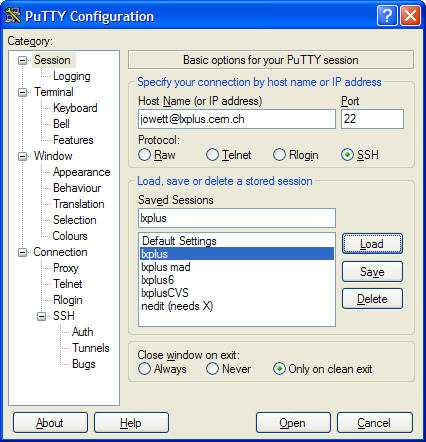
And remember that client and host are swapped from their usual understanding according to X11 conventions! With a decent network connection between the client and the host you do not feel any lag. The nice thing is that it's rather lightweight, you do not need to run a full-blown X desktop on the Raspberry.
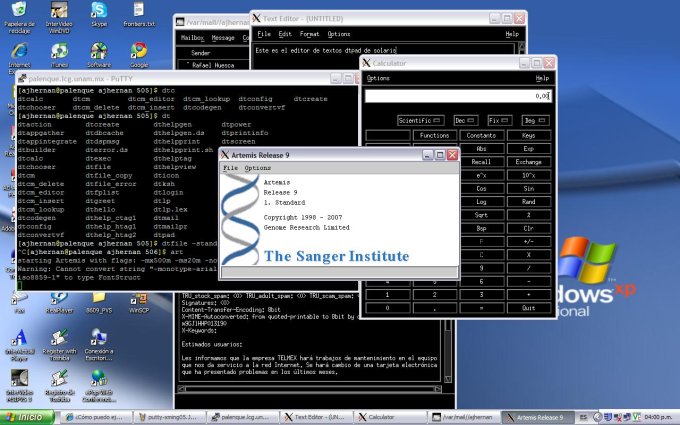
The application should appear on it's own window (if you set the -multiwindow Xming command-line option), and seamlessly integrate onto the host.



 0 kommentar(er)
0 kommentar(er)
